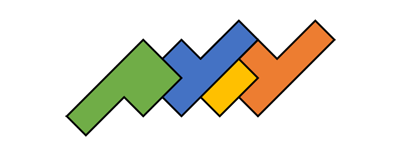I look forward to a personal consultation with you.
Call now +49 7031 9881-770
or send me a message
Herby Tessadri
Sales Manager and Authorized Signatory
Data Export E-catalogs
Easily Configure XML and Excel Exports and Make Them Available to Trading Partners

Advantages of data export
Function Overview
Excel export
The Excel export takes place in two steps. First, a template is created and the required content is defined. In the second step, the export is carried out. Several options are available for this, such as exporting the items based on a previously defined range or an item list.
Additional functions
Additional functions such as filling trading partner templates with their article numbers, completing columns or rows of an existing Excel file and much more are available.
Standard classifications
The classifications ECLASS, ECLASS advanced, ETIM, ETIM MC and UNSPSC are fully supported by crossbase. The classification import enables the partial import of relevant subject areas. After the import, the products can be classified. As the imported data usually does not correspond to these standard classifications, crossbase offers the option of matching features and catalog groups via "classification mapping".
Flexible XML format extension
The crossbase database can be flexibly expanded to include individual XML formats. For this purpose, an export corresponding to the specifications is derived from XML structures. The data export can be carried out manually or at specific times as well as automatically as a complete or data export. These settings are saved in an export configuration for this purpose. The result is an XML file and a file directory with the media files.
Standard Classifications

ECLASS
From version 6
To the format
ECLASS Advanced
From version 12
To the format
ETIM
From version 4
To the format
UNSPSC
From version 7
To the formatExchange formats trading partner

BMECat
Version 1.2, 2005 and derivatives
To the format
FAB-DIS
From version 2.3
To the formatFormats Construction Industry

DATANORM /ELDANORM
Versions 4 and 5/Version 96
To the format